Digital Photo SIG
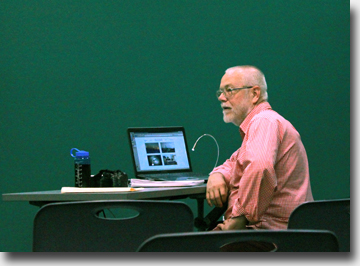 In this most interesting and well-attended SIG, Phil Ball discusses all the ins and out of working with Adobe Photoshop Elements. He
also talks about all the other programs which he finds useful on a day-to-day basis. Throughout his series of lectures, Phil goes
through all the steps necessary to touch up and correct your digital photos. Starting with the very basics of working with
Photoshop Elements, his presentations take you all the way through to complex issues such as working with layers.
In this most interesting and well-attended SIG, Phil Ball discusses all the ins and out of working with Adobe Photoshop Elements. He
also talks about all the other programs which he finds useful on a day-to-day basis. Throughout his series of lectures, Phil goes
through all the steps necessary to touch up and correct your digital photos. Starting with the very basics of working with
Photoshop Elements, his presentations take you all the way through to complex issues such as working with layers.
Phil also discusses the basics of taking a great picture in the first place, including camera selection, proper composition and
lighting and the importance of bracketing. No facet of the fascinating area of digital photography goes unexplored in this
SIG. Using many of the pictures he has taken, he shows you how to really make yours stand out from the crowd. Phil addresses
subjects suitable for both beginners and intermediate users in plain English.
Award Winner
To prove that Phil really knows what he's talking about, he went out and won several awards at the 2009 APCUG Photo Contest.
Click here to see his winning pictures.
Digital Photo SIG Leader Information
SIG Leader: Phil Ball
After clicking the button below, your email program will open and you may then send us your inquiry. This procedure
has become necessary in order to minimize the amount of spam received through this page.